Supercharge Your Website: 8 Tips to Improve Website Speed
- Stefanos Christou
- Aug 7, 2024
- 3 min read

Improve your Website Load Speed
Website speed is crucial for user satisfaction and engagement. Slow-loading websites can frustrate users and drive them away, affecting your site's performance and your business. At Next Level Data, we have compiled a comprehensive guide to help you optimize your website's frontend performance. Implement these eight tips to ensure your site loads quickly and efficiently and to improve website speed.
1. Compression
Compression reduces the size of your files before they are sent over the network, leading to faster load times. By compressing images, CSS, JavaScript, and other assets, you can significantly reduce the amount of data that needs to be transferred. Popular compression tools include Gzip and Brotli. Smaller files mean quicker downloads, which helps to improve website speed.
Additional Resource: Learn more about Gzip compression on MDN.
2. Selective Rendering/Windowing
Selective rendering, also known as windowing, involves displaying only the visible elements on a webpage. This technique is especially useful for pages with large lists or complex structures. By rendering only the items in view, you can enhance rendering performance and reduce initial load times. Tools like React Virtualized can help implement selective rendering in your web applications.
Additional Resource: Explore React Virtualized on GitHub.
3. Modular Architecture with Code Splitting
Modular architecture and code splitting involve breaking down a large application bundle into smaller, more manageable chunks. This allows the browser to load only the necessary parts of your application, improving initial load times and overall performance. Webpack and Rollup are popular tools that support code splitting.
Additional Resource: Discover how to use Webpack for code splitting.
4. Priority-Based Loading
Priority-based loading focuses on loading essential resources and above-the-fold content first. By prioritizing critical elements, you ensure that users can interact with your site quickly, even if other parts of the page are still loading. This technique enhances the perceived performance of your website and helps to improve website speed.
Additional Resource: Learn about priority hints in HTTP.
5. Pre-loading
Pre-loading involves fetching resources in advance before they are actually needed. This technique can significantly reduce the time users spend waiting for content to load. Pre-loading critical assets like fonts, images, and scripts ensures that they are ready to use when required, leading to faster load times.
Additional Resource: Read about resource hints on MDN.
6. Tree Shaking or Dead Code Removal
Tree shaking is a technique used to remove unused code from your JavaScript bundles. By eliminating dead code, you can reduce the size of your final bundle, leading to faster load times and improved performance. Tools like Webpack and Rollup support tree shaking and can help optimize your code.
Additional Resource: Understand tree shaking with Webpack.
7. Pre-fetching
Pre-fetching is the practice of proactively fetching or caching resources that are likely to be needed soon. This can include pre-fetching pages, images, or scripts based on user behavior. By having these resources ready in advance, you can provide a smoother and faster browsing experience.
Additional Resource: Learn more about pre-fetching strategies.
8. Dynamic Imports
Dynamic imports allow you to load code modules only when they are needed, rather than during the initial page load. This can greatly improve the initial loading times, especially for large applications. By dynamically importing code, you ensure that only the necessary parts of your application are loaded, enhancing overall performance.
Additional Resource: Explore dynamic imports on MDN.
Conclusion
By implementing these eight tips, you can significantly improve your website speed and ensure a better user experience. Each technique addresses a different aspect of frontend performance, from compression and selective rendering to modular architecture and dynamic imports. For more in-depth guides and resources, visit Next Level Data's blog and take your website performance to the next level.
Your Turn: What other tips do you use to improve website speed? Share your insights with us!

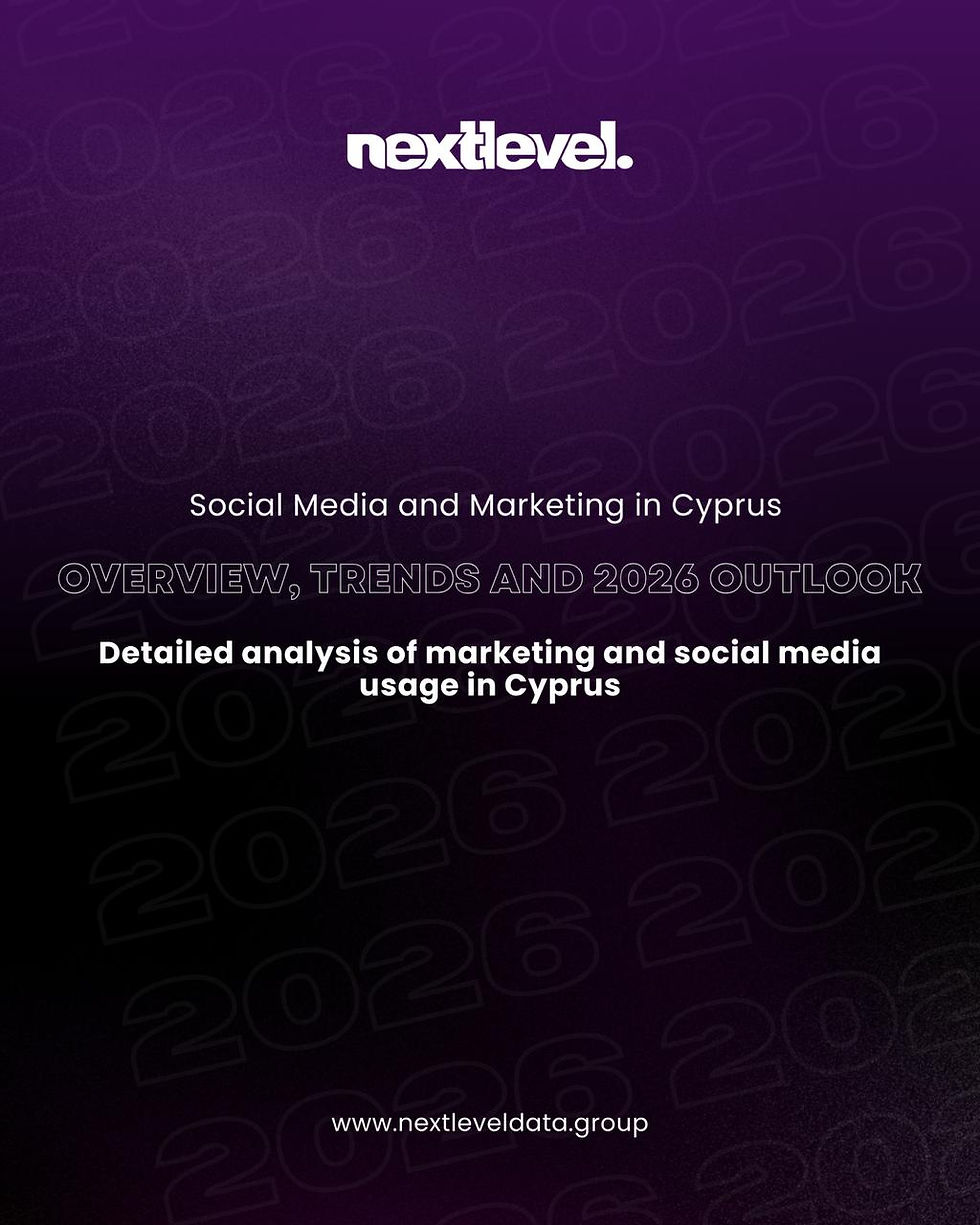


Comments